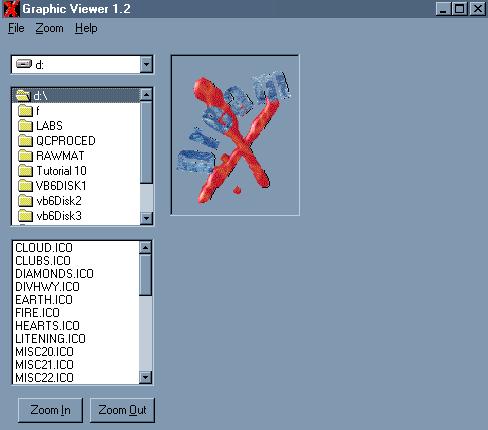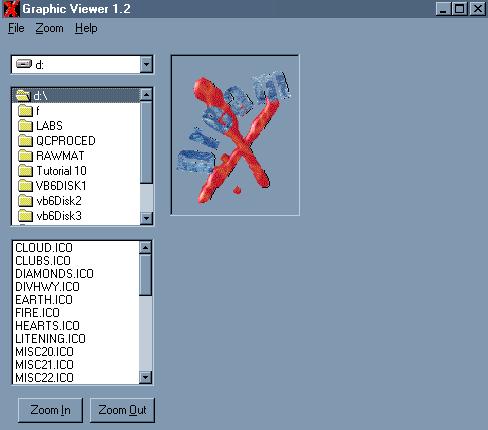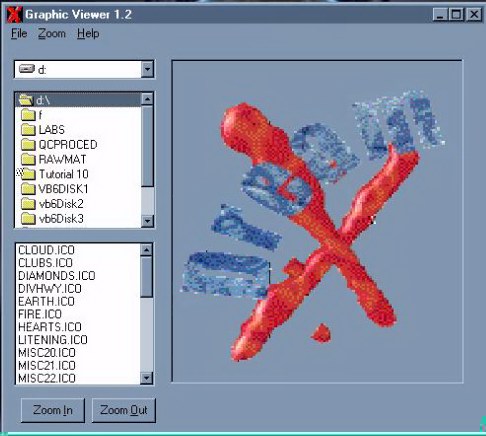Home | News | Freeware | Code | About Us | Contact Us | Links
Freeware: Gett'n Jiggy | Lucky Numbers | Text Editor | Calculator
Description:Open BMP, WMF, ICO, GIF, & JPG image formats in an easy to use program. Very useful to find or print pictures off your hard drive. Network images can also be opened and printed. This program is freeware so please share
Graphic Viewer 1.4 View Code or Download it
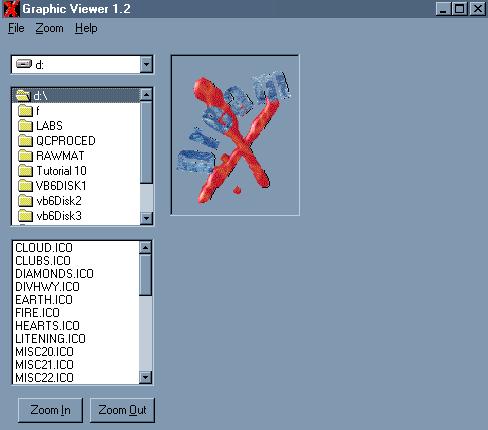
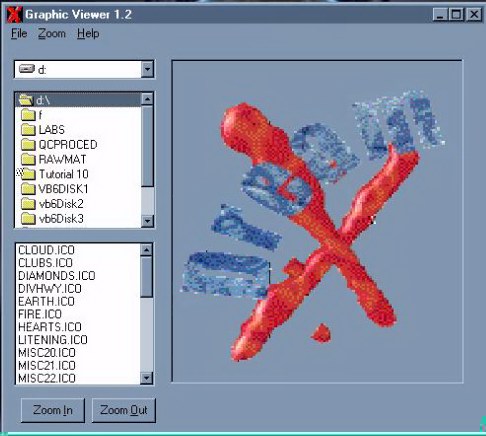
Writen in Visaul Basic 6.0
Private Sub cmdIn_Click()
Image1.Stretch = True
Image1.Height = Image1.Height + 100
Image1.Width = Image1.Width + 100
'Zoom In, Make image 100 twips bigger
End Sub
Private Sub cmdOut_Click()
Image1.Stretch = True
If Image1.Width < 150 Then Image1.Width = Image1.Width + 100
If Image1.Height < 150 Then Image1.Height = Image1.Height + 100
'fix for - # problem
Image1.Height = Image1.Height - 100
Image1.Width = Image1.Width - 100
'Zoom out, Make image small by 100 twips
End Sub
Private Sub Dir1_Change()
File1.FileName = Dir1.Path
'updates file window
End Sub
Private Sub Drive1_Change()
Dir1.Path = Drive1.Drive
'updates dir window
End Sub
Private Sub File1_Click()
Image1.Stretch = False
If (Dir1.Path = (Drive1.Drive) & "\") Then
Image1.Picture = LoadPicture(Dir1.Path & File1.FileName)
Else
Image1.Picture = LoadPicture(Dir1.Path & "\" & File1.FileName)
End If
'displays file in image box
End Sub
Private Sub Form_Load()
Dir1.Path = Drive1.Drive
End Sub
Private Sub mnuabout_Click()
frmAbout.Show
'loads about form
End Sub
Private Sub mnuBugs_Click()
frmBugs.Show
'loads bugs form
End Sub
Private Sub mnuExit_Click()
End
End Sub
Private Sub mnuIn_Click()
Image1.Stretch = True
Image1.Height = Image1.Height + 500
Image1.Width = Image1.Width + 500
'Zoom In, Make image 500 twips bigger
End Sub
Private Sub mnuOut_Click()
Image1.Stretch = True
If Image1.Width < 501 Then Image1.Width = Image1.Width + 500
If Image1.Height < 501 Then Image1.Height = Image1.Height + 500
'fix for - # problem
Image1.Height = Image1.Height - 500
Image1.Width = Image1.Width - 500
'Zoom out, Make image small by 500 twips
End Sub
Private Sub mnuPrint_Click()
Drive1.Visible = False
Dir1.Visible = False
File1.Visible = False
'hide controls before printing
PrintForm
Drive1.Visible = True
Dir1.Visible = True
File1.Visible = True
'show controls after printing
End Sub
NOTE: This code is from version 1.2! Some things have changed.